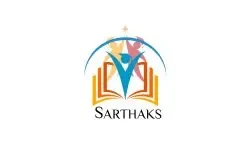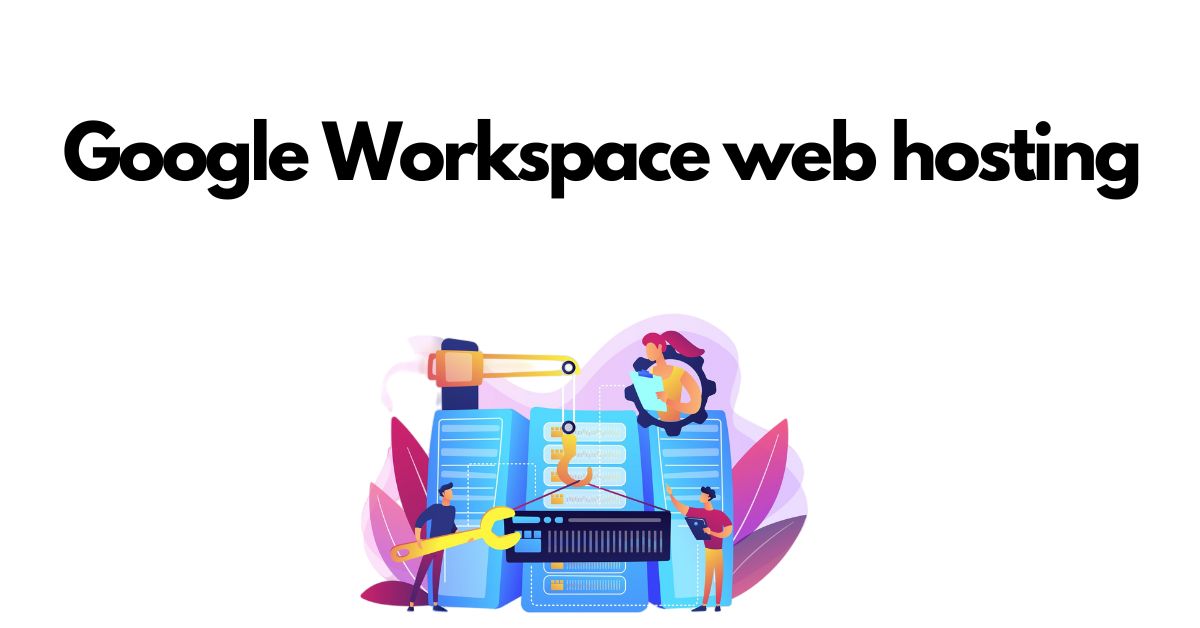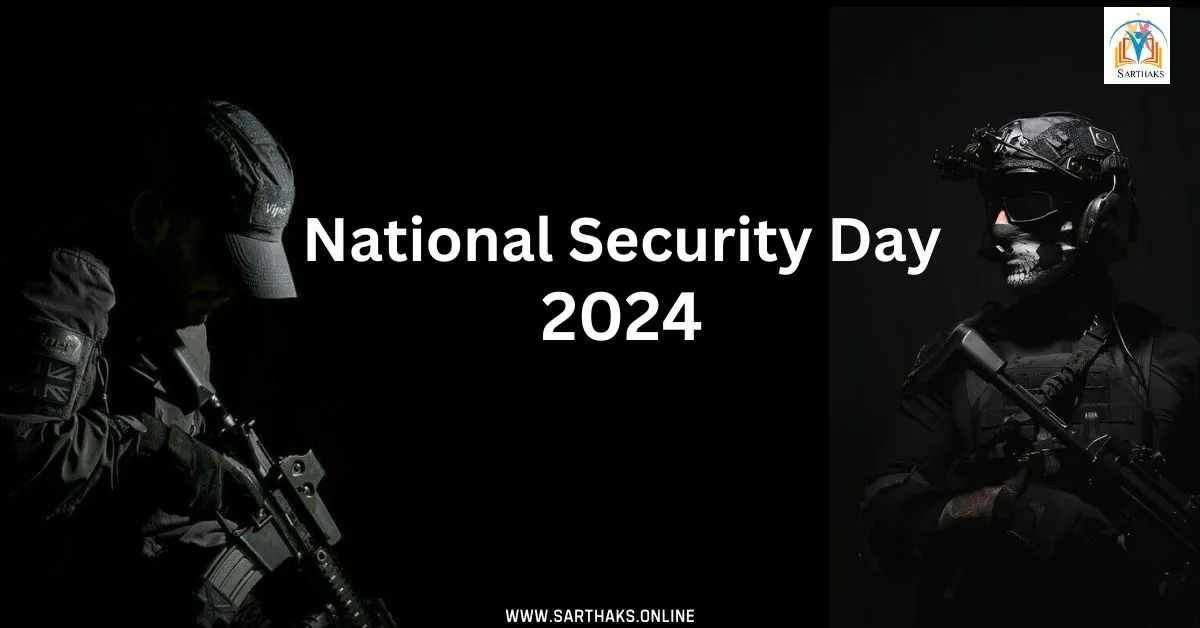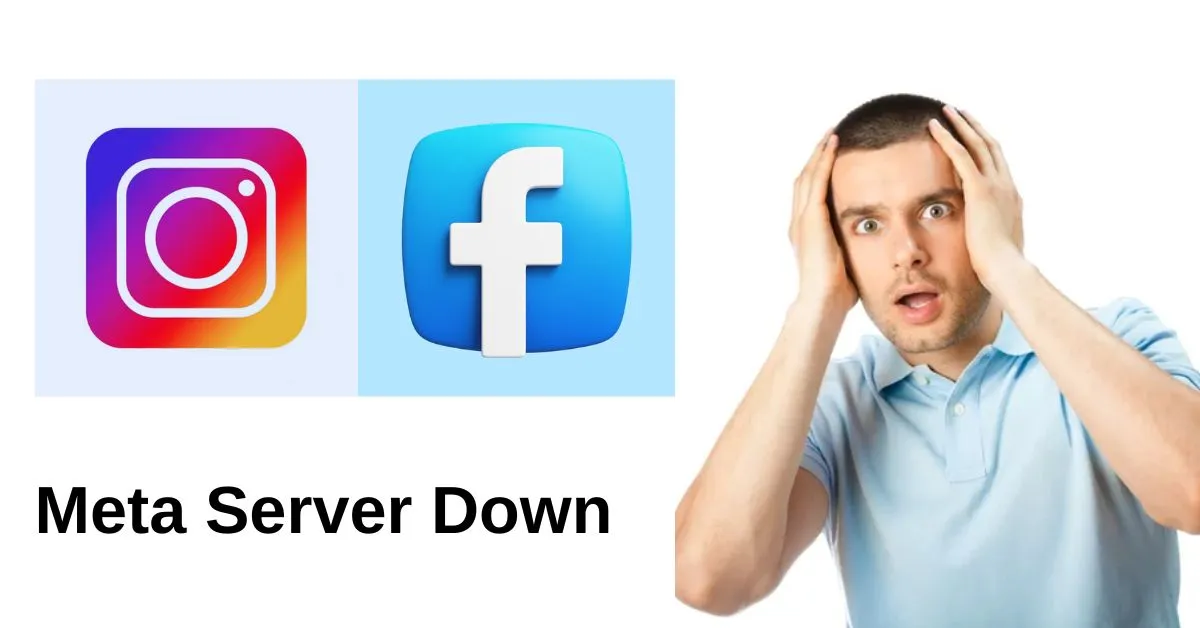Google Workspace web hosting:- formerly known as G Suite. This suite of productivity tools offers more than just email and collaboration features; it can also be utilized for web hosting. In this blog post, we’ll delve into how you can leverage Google Workspace for web hosting and ensure your website is SEO-friendly.
What is Google Workspace Web Hosting?
Google Workspace web hosting involves using Google’s suite of cloud-based tools to create, manage, and host your website. While Google Workspace does not offer traditional web hosting services like dedicated servers or shared hosting plans, it provides several tools that can help you build and maintain a website:
- Google Sites: A user-friendly website builder that allows you to create responsive websites without any coding knowledge.
- Google Drive: Cloud storage for hosting files and media that can be embedded into your website.
- Google Domains: Domain registration and management with seamless integration into Google Workspace tools.
Table of Contents
Steps to Create an SEO-Friendly Website with Google Workspace
1. Set Up Google Workspace:-
Before building your website, you need to set up a Google Workspace account. Choose a plan that suits your needs and configure your domain with Google Domains if you don’t have one yet.
2. Build Your Website with Google Sites:-
Google Sites is a simple yet powerful tool to create websites. Here’s how to make it SEO-friendly.
- Choose a Template: Select a template that aligns with your brand and provides a good user experience.
- Custom URL: Use a custom domain name for better branding and SEO.
- Mobile Optimization: Ensure your site is mobile-friendly, as mobile usability is a key factor in Google’s ranking algorithm.

3. Optimize Your Content:-
Content is king in the world of SEO. Here are some tips to optimize your website content.
- Keyword Research: Identify keywords relevant to your business and integrate them naturally into your content.
- Quality Content: Write informative, engaging, and original content that provides value to your visitors.
- Meta Tags: Include relevant meta titles and descriptions for each page to improve click-through rates from search engine results.
4. Use Google Drive for Media Hosting:-
Host your images, videos, and other media files on Google Drive. This saves web hosting space and ensures faster loading times for media content, which is crucial for SEO.
- Optimize Images: Compress images without losing quality to improve site speed.
- Alt Text: Use descriptive alt text for images to help search engines understand their content.
5. Secure Your Website:-
Security is essential for both user trust and SEO rankings. Ensure your site is secure by:
- SSL Certificate: Use an SSL certificate to encrypt data and protect your site. Google favors secure sites in its rankings.
- Regular Backups: Keep regular backups of your website to prevent data loss in case of any issues.
Conclusion
Google Workspace web hosting offers a robust platform for building and hosting a website, especially for small to medium-sized businesses looking for an easy-to-use and cost-effective solution. By following the steps outlined in this guide, you can create an SEO-friendly website that not only ranks well in search engine results but also provides a great user experience. With Google’s suite of tools at your disposal, you can focus on what matters most – growing your business online.