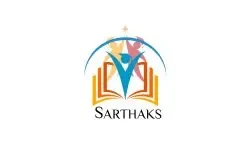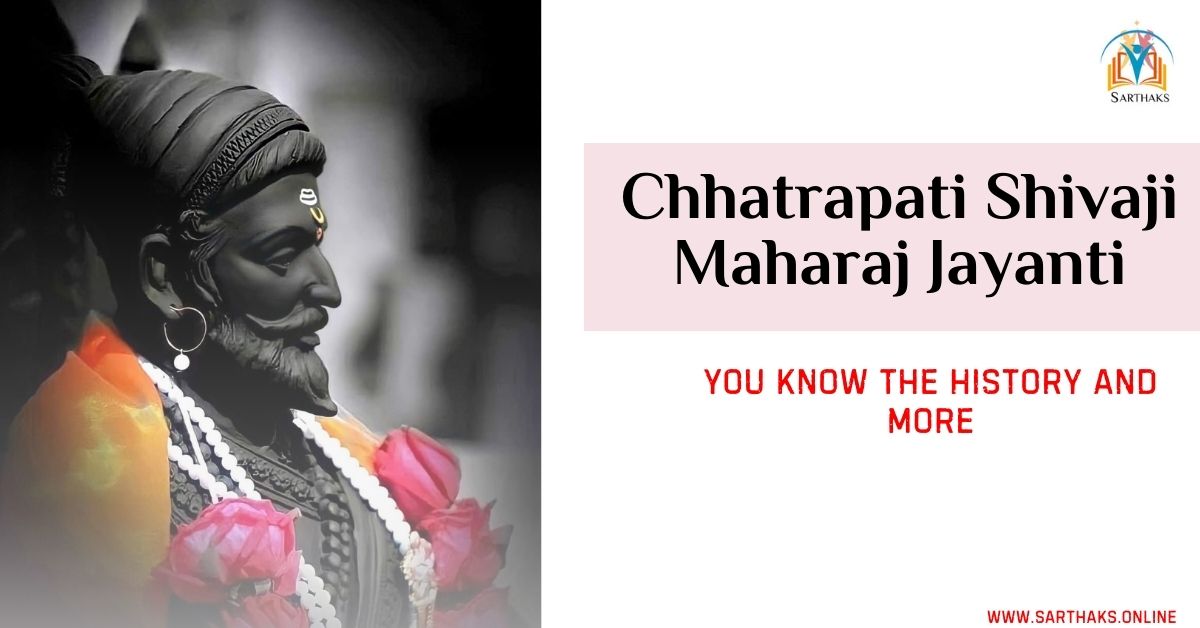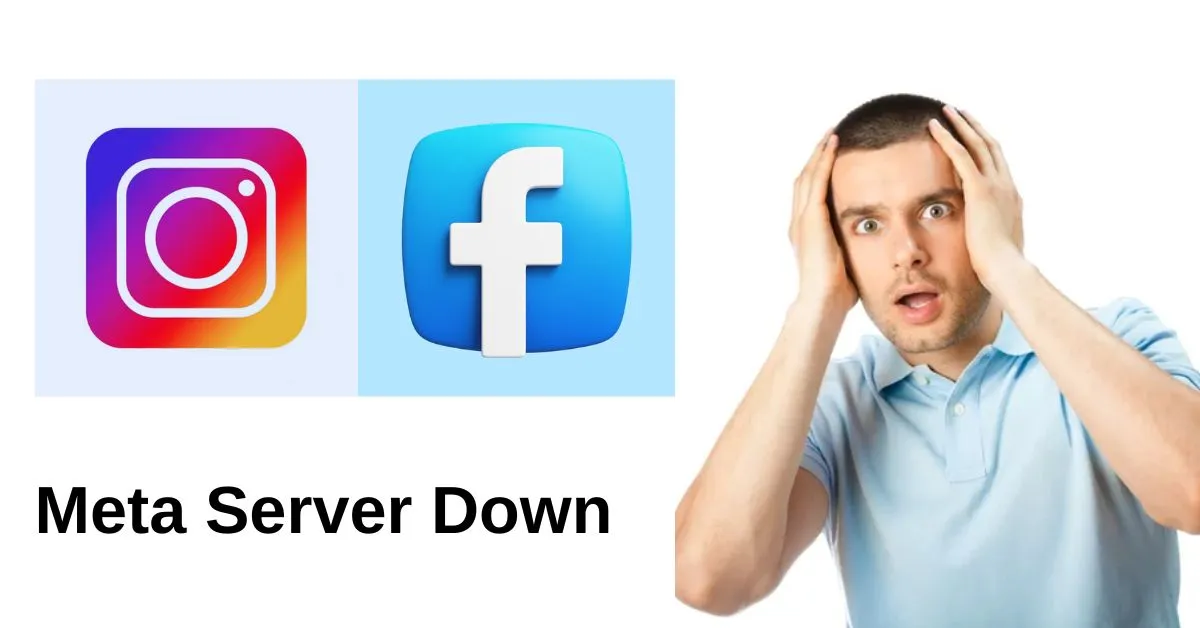Gator Web Hosting:- Choosing the right web hosting service is crucial for your website’s success. Gator by HostGator is a popular choice due to its affordability, reliability, and user-friendly interface. Here’s a step-by-step guide to getting Gator web hosting for your website.
1. Gator Web Hosting:-
Start by navigating to the official Gator website. You can do this by typing “Gator by HostGator” into your search engine or going directly to the HostGator website and looking for their Gator website builder section.
2. Choose Your Plan:-
Gator offers several hosting plans to suit different needs. Whether you’re starting a personal blog, a business site, or an online store, there’s a plan for you. Typically, the options include:
- Starter Plan: Ideal for personal websites and blogs.
- Premium Plan: Better for growing websites with more traffic.
- eCommerce Plan: Perfect for online stores.
Review the features of each plan, such as storage space, bandwidth, and additional tools, then select the one that fits your needs and budget.
Table of Contents
3. Register a Domain Name:-
If you don’t already have a domain name, you can register one through Gator. Your domain is your website’s address on the internet, like “yourwebsite.com“. Many hosting plans include a free domain for the first year, so take advantage of this offer.on Gator Web Hosting
4. Create an Account:-
To proceed, you’ll need to create an account with Gator. Provide your email address, create a password, and enter any other required information. Make sure to use a valid email address, as you’ll receive important information and updates.
5. Complete the Purchase:-
After selecting your plan and domain, you’ll be prompted to enter your payment information. Gator often provides discounts for longer-term commitments, so consider opting for a multi-year plan if you want to save money. Review your order details and complete the purchase.

6. Set Up Your Website:-
Once your purchase is complete, you’ll be directed to your account dashboard. Here, you can start setting up your website. Gator provides an intuitive website builder with drag-and-drop functionality, making it easy for anyone to create a professional-looking site without needing coding skills.
7. Choose a Template:-
Gator offers a variety of templates designed for different types of websites. Browse through the available templates and select one that best matches your vision. You can customize the template to fit your brand’s style and needs.
8. Add Content and Customize:-
Begin adding content to your website. This includes text, images, videos, and any other elements you want to showcase. Use the customization options to adjust colors, fonts, and layouts. The more unique and engaging your content, the better your website will stand out.
9. Set Up Essential Features:-
Depending on your website’s purpose, you might need to add certain features like contact forms, social media integrations, or an eCommerce store. Gator’s builder includes easy-to-use tools for adding these features.
10. Publish Your Website:-
Once you’re satisfied with your website, it’s time to go live! Review all your content and settings, then hit the “Publish” button. Your website will be accessible to anyone on the internet.